A Simple, Shareable To-Do List Built with Bolt & Supabase
Overview
The SWS Todo App is a simple yet feature-rich to-do list application built using Bolt.new and Supabase. It allows users to:
- Create and manage tasks
- Organize tasks into folders
- Mark tasks as complete or incomplete
- Bulk select and manage multiple tasks
- Share folders and tasks with other users in real-time
Tech Stack
- Frontend: Built using Bolt.new
- Backend: Supabase for authentication and database management
- Authentication: Uses Supabase’s built-in authentication system
- Hosting: The app is hosted online and supports multiple users
Features
✅ Task Management
- Create to-do items
- Mark tasks as completed or incomplete
- Bulk select multiple tasks for easy management
- Move tasks between folders
📂 Folder Management
- Organize to-dos into different folders
- Move tasks between folders
- Shared folders allow multiple users to access and manage tasks
🔄 Real-Time Updates
- When a shared task is modified, it updates in real-time for all users
- If a task is completed or moved, the changes reflect instantly for shared users
🔒 User Authentication
- Users must log in via Supabase authentication
- Secure user management and task privacy
How It Works
1️⃣ Viewing & Managing Tasks
- On logging in, all tasks are loaded from Supabase.
- Users can:
- View all tasks
- See completed and pending tasks
- Select multiple tasks at once to perform bulk actions
2️⃣ Shared Folders
- Some folders are private, while others can be shared with multiple users.
- Tasks in a shared folder are visible to all users with access.
- When a user modifies a shared task, it updates for all other users in real-time.
3️⃣ Syncing Between Users
- Users logged in from different accounts can interact with shared tasks.
- Example workflow:
- User A marks a shared task as complete.
- User B sees the update immediately on their screen.
Known Issues & Future Improvements
- Minor syncing issues: Tasks may sometimes appear in the wrong folder temporarily.
- UI improvements: Cleaning up the interface for better usability.
- Enhanced sharing controls: Add permissions like “Read-Only” or “Edit” for shared folders.
- Push Notifications: Notify users when a shared task is updated.
Getting Started
1. Access the App
- Open the app in Safari (for iPhone) or Chrome (for desktop).
- Log in using Supabase authentication.
2. Create & Manage Tasks
- Click “New Task” to add a new item.
- Click a task to mark it as Complete/Incomplete.
- Use bulk selection to manage multiple tasks.
3. Share Tasks with Others
- Create a Shared Folder.
- Invite other users to collaborate.
- Changes made by any user reflect in real-time.
Conclusion
The SWS Todo App provides an easy way to manage tasks individually or with a team. Powered by Bolt.new and Supabase, it offers a smooth user experience with real-time updates. Further enhancements are planned to improve usability and add more features.
🚀 Stay tuned for updates!

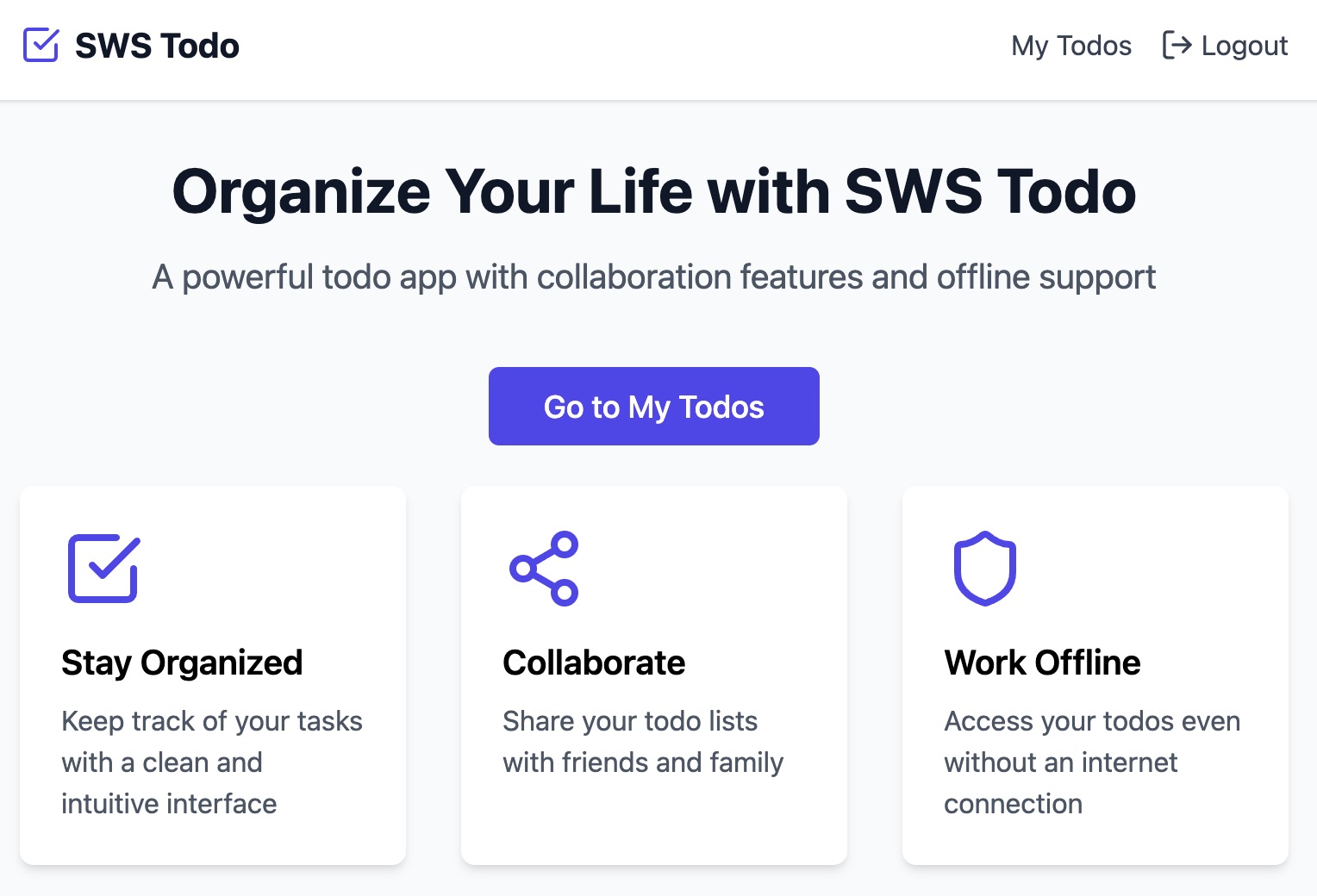
Leave a Reply